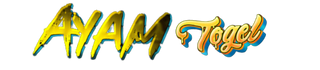1. Understanding the Role of Real-Time Data Collection in Checkout Personalization
a) Types of Data to Collect During Checkout
Effective personalization hinges on capturing detailed, actionable data points in real-time. These include:
- Browsing Behavior: Pages viewed, time spent per product, search queries, and navigation paths leading up to checkout.
- Cart Dynamics: Items added, removed, quantities adjusted, and abandoned cart patterns.
- Device and Environment Info: Device type, operating system, browser details, geolocation, and network quality.
- Customer Attributes: Login status, loyalty program membership, previous purchase history, and session duration.
Collecting these data points enables a granular understanding of customer intent and preferences, which is critical for delivering relevant offers and recommendations during checkout.
b) Techniques for Capturing Data in Real-Time
To ensure seamless data collection without impairing user experience, implement the following techniques:
- Event Listeners and WebSocket Connections: Use JavaScript event listeners (e.g.,
onclick,onchange) attached to checkout elements. Employ WebSocket or Server-Sent Events for persistent, low-latency data streams. - Asynchronous Data Transmission: Send data asynchronously via
fetchorXMLHttpRequestto avoid blocking UI interactions. Batch data transmissions where possible to reduce network overhead. - Progressive Enhancement: Ensure that data collection scripts degrade gracefully on unsupported browsers, maintaining core checkout functionality.
- Cookie and Local Storage: Use cookies or local storage to persist session data across pages, enabling continuity in personalization even if the user navigates away temporarily.
c) Integrating Data Collection Tools with E-Commerce Platforms
Leverage APIs and SDKs for robust integration:
| Tool/Method | Implementation | Notes |
|---|---|---|
| REST API Integration | Use platform APIs (e.g., Shopify Admin API, Magento REST API) to push/pull customer data during checkout. | Requires secure token management and rate limiting considerations. |
| JavaScript SDKs | Embed SDKs like Segment, Tealium, or custom scripts directly into checkout pages for real-time event tracking. | Ensure SDKs are asynchronously loaded to prevent blocking. |
| Webhook and Event-Driven Data Capture | Configure webhooks to trigger data capture on cart updates or checkout initiation. | Ideal for integrating with external CRM or personalization engines. |
2. Designing a Data Architecture for Personalization at Checkout
a) Building a Centralized Customer Data Platform (CDP)
Constructing a robust CDP tailored for checkout personalization involves:
- Data Ingestion Layer: Use APIs, SDKs, and event streams to collect data from multiple sources (web, mobile, CRM).
- Unified Customer Profile: Consolidate data into a single profile per customer, resolving identities across devices and sessions using deterministic or probabilistic matching.
- Real-Time Data Processing: Implement stream processing frameworks (e.g., Apache Kafka, Kinesis) to handle live data flows.
- Personalization Engine Interface: Provide APIs or SDKs that access the unified profiles for real-time decision-making.
Expert Tip: Ensure your CDP supports schema flexibility to accommodate unstructured data like customer notes or behavioral logs, which can enrich personalization models.
b) Data Storage Considerations: Structured vs. Unstructured Data
Choosing storage solutions impacts both performance and compliance:
| Type | Use Cases | Recommendations |
|---|---|---|
| Structured Data | Customer profiles, transaction histories, session metadata | Use relational databases (PostgreSQL, MySQL) or columnar storage (BigQuery, Redshift) for fast querying. |
| Unstructured Data | Behavior logs, clickstream data, customer feedback | Utilize NoSQL databases (MongoDB, Elasticsearch) or data lakes with schema-on-read capabilities. |
Security Note: Always encrypt sensitive data at rest and in transit. Use field-level encryption for PII to comply with GDPR and CCPA.
c) Setting Up Data Pipelines for Seamless Data Flow
Create resilient data pipelines with the following architecture:
- Data Collection Layer: Capture events via JavaScript SDKs, APIs, or server logs.
- Stream Processing: Use Kafka, AWS Kinesis, or Apache Flink to filter, enrich, and route data in real-time.
- Data Storage: Persist processed data into data lakes or warehouses with strict access controls.
- Analytics & Model Serving: Connect storage outputs to ML training environments and personalization APIs.
Pro Tip: Automate pipeline monitoring with alerts for data delays or errors, ensuring high data freshness essential for real-time personalization.
3. Developing Predictive Models to Enhance Checkout Personalization
a) Choosing the Right Machine Learning Algorithms
Select models based on the specific personalization goal:
- Purchase Prediction: Gradient Boosting Machines (XGBoost, LightGBM), Random Forests for high accuracy in predicting likelihood of purchase based on customer behavior.
- Offer Targeting & Cross-Sell Recommendations: Collaborative filtering, matrix factorization, or deep learning models like neural collaborative filtering (NCF).
- Churn Prediction & Customer Segmentation: Logistic regression, SVMs, or clustering algorithms (k-means, DBSCAN) for segmenting customers for tailored offers.
b) Training Models Using Historical and Real-Time Data
A rigorous, step-by-step approach involves:
| Step | Description |
|---|---|
| Data Preparation | Aggregate historical purchase data, session logs, and real-time event streams. Cleanse data to remove noise and handle missing values. Engineer features such as recency, frequency, monetary (RFM), and behavioral vectors. |
| Model Selection | Choose algorithms suited for your data scale and complexity, validating with cross-validation techniques. |
| Training & Validation | Split data into training, validation, and test sets. Use grid search for hyperparameter tuning. Incorporate early stopping to prevent overfitting. |
| Deployment & Monitoring | Deploy models via REST API endpoints. Monitor performance metrics (accuracy, precision, recall) and drift over time. |
c) Validating Model Accuracy and Updating Models Dynamically
Establish an iterative cycle:
- Continuous Evaluation: Use holdout validation datasets and real-time A/B tests to assess model relevance.
- Performance Alerts: Set thresholds for metrics; trigger retraining when metrics degrade beyond acceptable limits.
- Automated Retraining Pipelines: Schedule periodic retraining using fresh data. Incorporate techniques like online learning if applicable.
- Model Versioning: Use tools like MLflow or DVC to track changes, enabling rollback if needed.
4. Implementing Dynamic Content Rendering Based on Data Insights
a) Techniques for Real-Time Content Adaptation
To deliver personalized checkout experiences, leverage:
- Client-Side Rendering: Use JavaScript frameworks (React, Vue) with state management to dynamically update DOM elements based on API responses.
- API-Driven Personalization: Call your personalization API at checkout load time, passing current session context to retrieve tailored recommendations or discounts.
- Progressive Disclosure: Load basic checkout elements first, then asynchronously inject personalized offers or product suggestions once data arrives.
b) Technical Setup: Integrating Personalization Logic
Implement a modular approach:
- API Endpoint Development: Create dedicated REST endpoints (e.g.,
/api/personalize) that accept session or customer identifiers and return personalized content in JSON format. - JavaScript Snippets: On checkout page load, execute scripts like:
- DOM Manipulation: Inject personalized content into predefined placeholders, ensuring fallback content exists if personalization data fails to load.
fetch('/api/personalize', {
method: 'POST',
headers: { 'Content-Type': 'application/json' },
body: JSON.stringify({ sessionId: 'xyz123' })
})
.then(response => response.json())
.then(data => {
document.getElementById('recommendations').innerHTML = data.recommendationsHtml;
document.getElementById('discount').innerHTML = data.tailoredDiscount;
});
c) Handling Latency and Performance Optimization
Mitigate delays that can frustrate users:
- Asynchronous Loading: Load personalization scripts after core checkout components to prevent blocking.
- Caching Responses: Cache frequent recommendations and discounts at the CDN or client level, invalidating cache based on data freshness policies.
- Progress Indicators: Show skeleton loaders or spinners while personalization content loads, improving perceived performance.
- Optimized Data Payloads: Minimize response sizes by including only essential fields, compress JSON responses, and use HTTP/2 multiplexing.